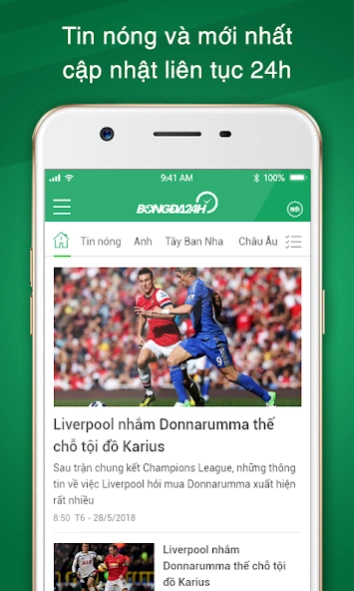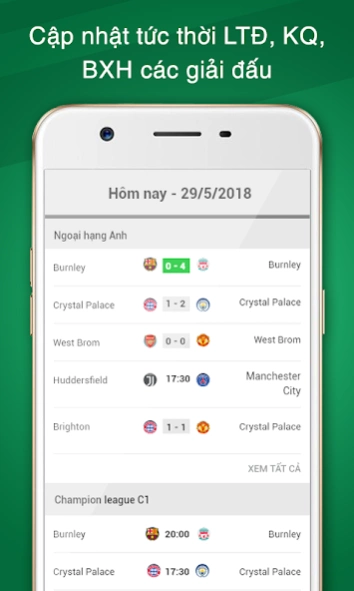Bong da 24h 2.0.6
Continue to app
Free Version
Publisher Description
Bong da 24h - The application provides information leading online soccer Vietnam
Football 24 is a free application providing information leading online soccer Vietnam: football news, sports results, live reporting, schedules, standings, said before the game of the world's top award as ANH, SPAIN, ITALY, GERMANY, FRANCE and many other awards.
Simple interface, easy to use, full-screen display on all models with different sizes.
Information is updated continuously before, during and after the game, the results are updated directly with notification when the score himself, beginning and ending the game.
The main functions:
- Football News: breaking news, events, comments, transfer, expert opinion
- Live score
- Video clip
- Percentage
- Results of the match award
- Schedule
- Ranking
- Share with friends channel applications via social networks, email, ...
And many other functions are completed each day.
Any suggestions or notice an error, please contact us via EM: (04) 3.7833688 or send email to: bongda24h@incom.vn
Website: http://bongda24h.vn
Fanpage: https://www.facebook.com/pages/B% C3% B3ng-% C4% 91% C3% A1-24h/717309238310793? Ref = hl
About Bong da 24h
Bong da 24h is a free app for Android published in the Sports list of apps, part of Games & Entertainment.
The company that develops Bong da 24h is IC Community. The latest version released by its developer is 2.0.6.
To install Bong da 24h on your Android device, just click the green Continue To App button above to start the installation process. The app is listed on our website since 2023-08-28 and was downloaded 1 times. We have already checked if the download link is safe, however for your own protection we recommend that you scan the downloaded app with your antivirus. Your antivirus may detect the Bong da 24h as malware as malware if the download link to com.iccom.bongda24h is broken.
How to install Bong da 24h on your Android device:
- Click on the Continue To App button on our website. This will redirect you to Google Play.
- Once the Bong da 24h is shown in the Google Play listing of your Android device, you can start its download and installation. Tap on the Install button located below the search bar and to the right of the app icon.
- A pop-up window with the permissions required by Bong da 24h will be shown. Click on Accept to continue the process.
- Bong da 24h will be downloaded onto your device, displaying a progress. Once the download completes, the installation will start and you'll get a notification after the installation is finished.